From graduation until now, my note-taking software journey has evolved through Evernote -> Markdown Editor -> Wiz Note -> MWeb -> Notion -> Bear -> Obsidian. During this period, I’ve also tried various other tools (including but not limited to Feishu, Wolai, Yuque, iOS Notes, Shimo Notes, Mubu, etc.), truly embodying the saying “The road ahead is long; I shall search high and low.”
When I first started using various note-taking software, I focused on “how comprehensive the features were” while overlooking the most important principle of note-taking: managing one’s knowledge. Since late last year (2021), I began to rethink what kind of notes could help me manage my knowledge. After reading some articles about the “Zettelkasten method,” I gradually developed my own note-taking principles and, from the first half of this year (2022), migrated all my notes from Bear to Obsidian following these three principles:
- Linking: New notes should strive to link with existing notes
- Networking: Notes can be linked as long as there’s a connection, without obsessing over which category a note belongs to
- Atomicity: Treat each note as a card, keeping content concise
During this process, I discovered several advantages that tree-structured notes organized by folders and tags don’t possess:
- Enhanced Note-Taking Motivation: Seeing the network graph generated by links greatly motivates note-taking
- Improved Note Structure: Ability to visually examine your knowledge system
- Reduced Review Cost: Short content means lower review cost
Enhanced Note-Taking Motivation
After organizing my notes, I get a graph like this:
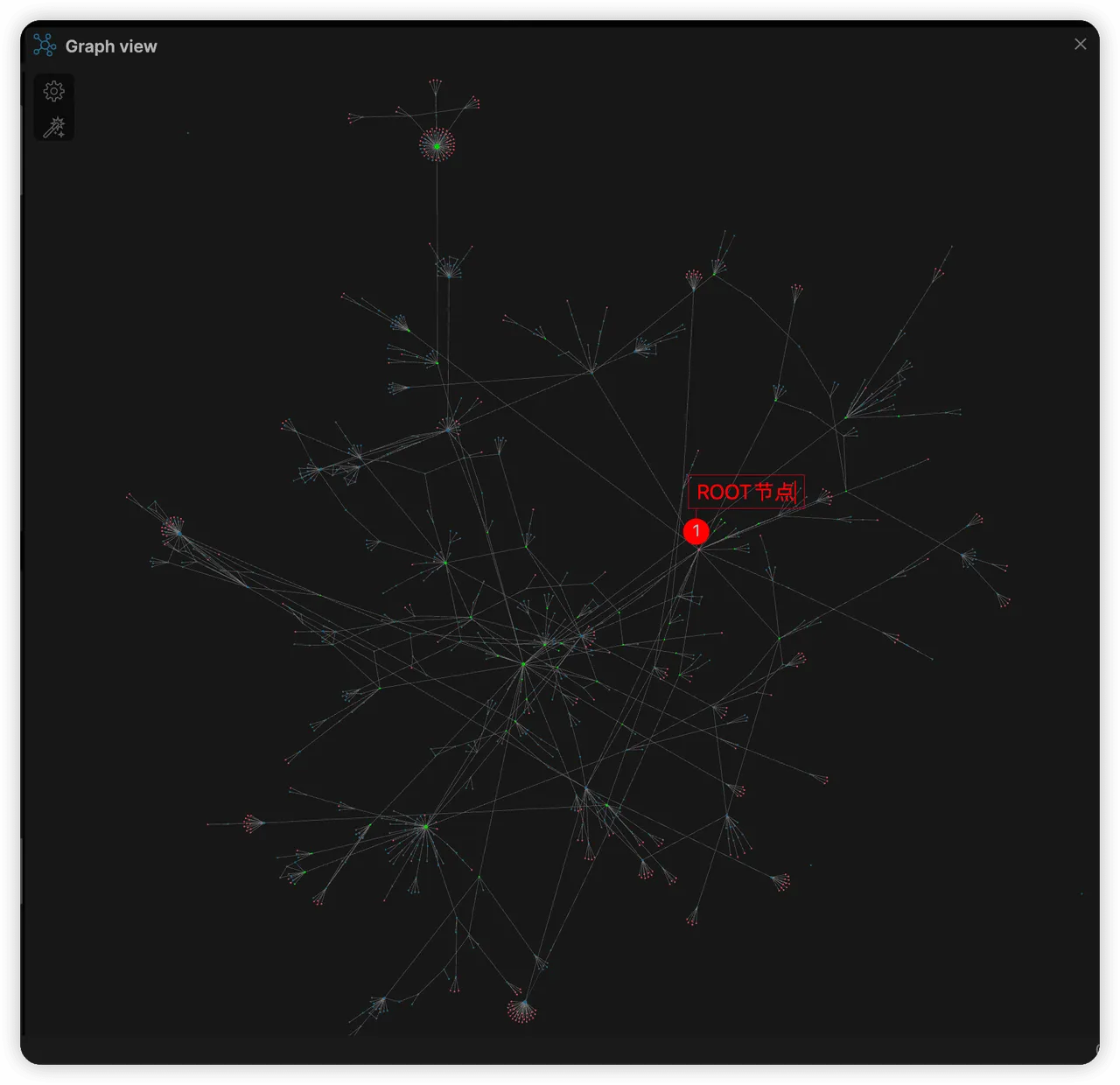
Starting from the ROOT node in the graph, all notes are interconnected, allowing me to easily jump from one note to another. When I feel tired of studying 🥱, I can click the graph button to view all my recorded notes, using the sense of achievement generated by this large network to motivate myself to continue learning:
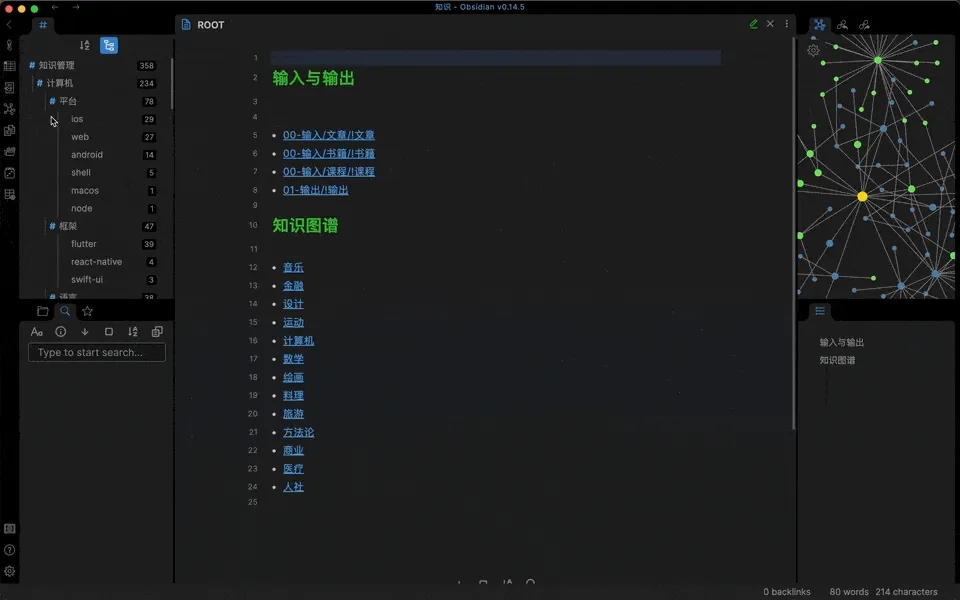
Improved Note Structure
The greatest advantage of networked notes is that all notes are interconnected, and notes with numerous connections to other notes (called Maps in my note system) generally represent commonalities between these notes. Through this approach, I can organize all notes very easily and clearly understand “what I know” and even “what I don’t know yet.”
For example, in my note system, all notes trace back to this ROOT node:

And the ROOT node links to other notes:
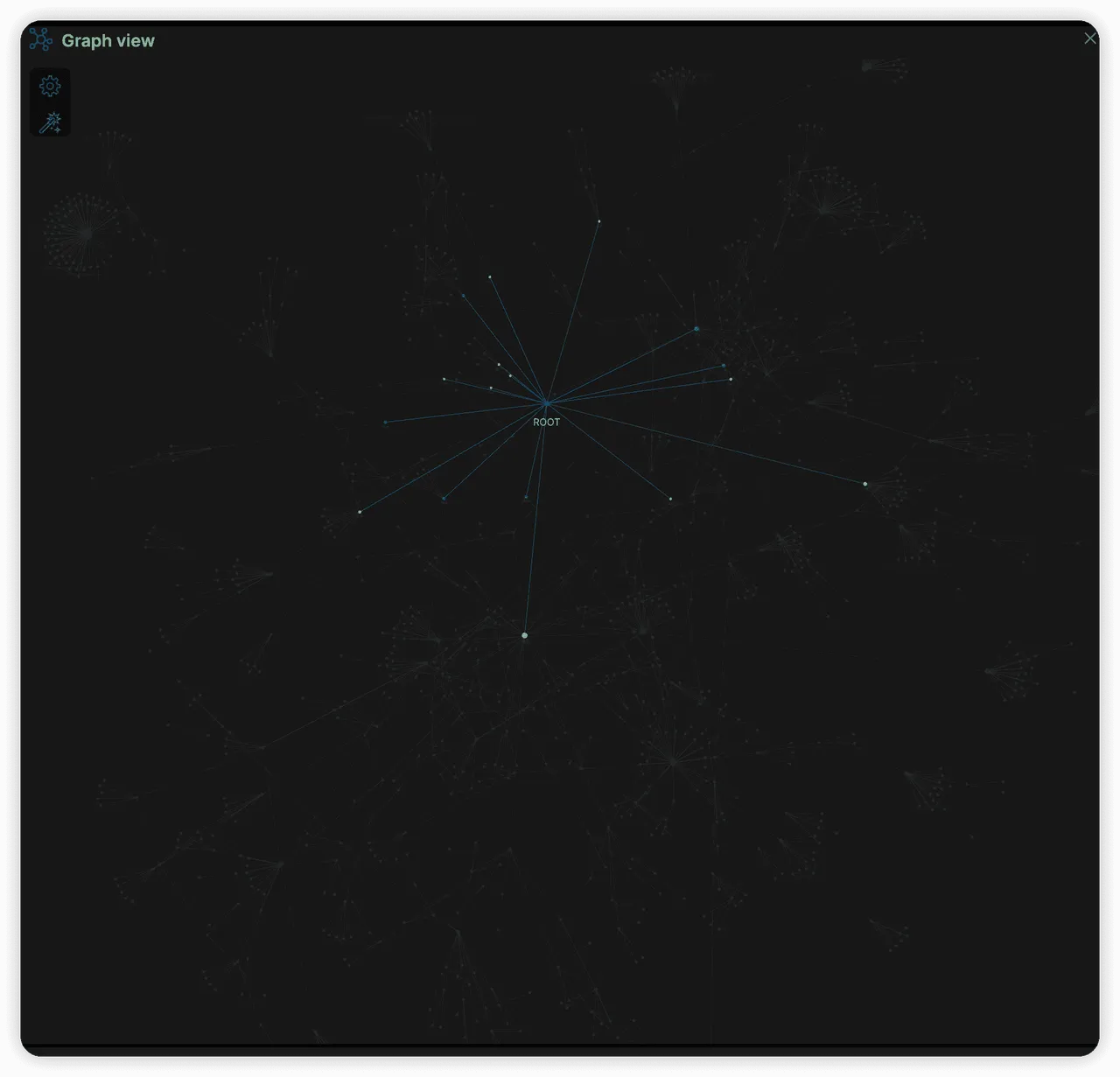
Other notes become increasingly concrete, for example, ROOT -> Computer -> Network -> TCP:
| Computer | Network | TCP |
|---|---|---|
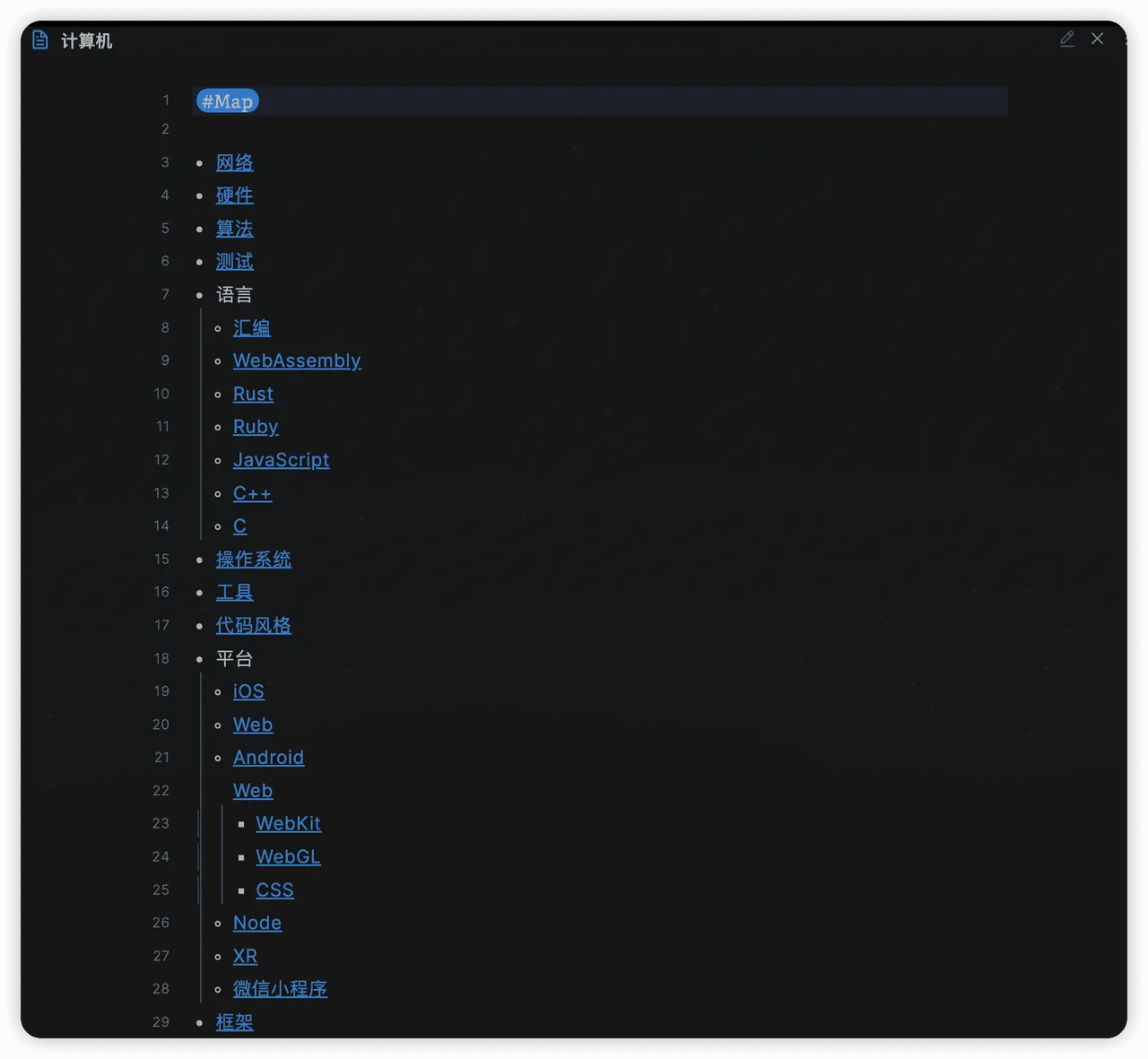 | 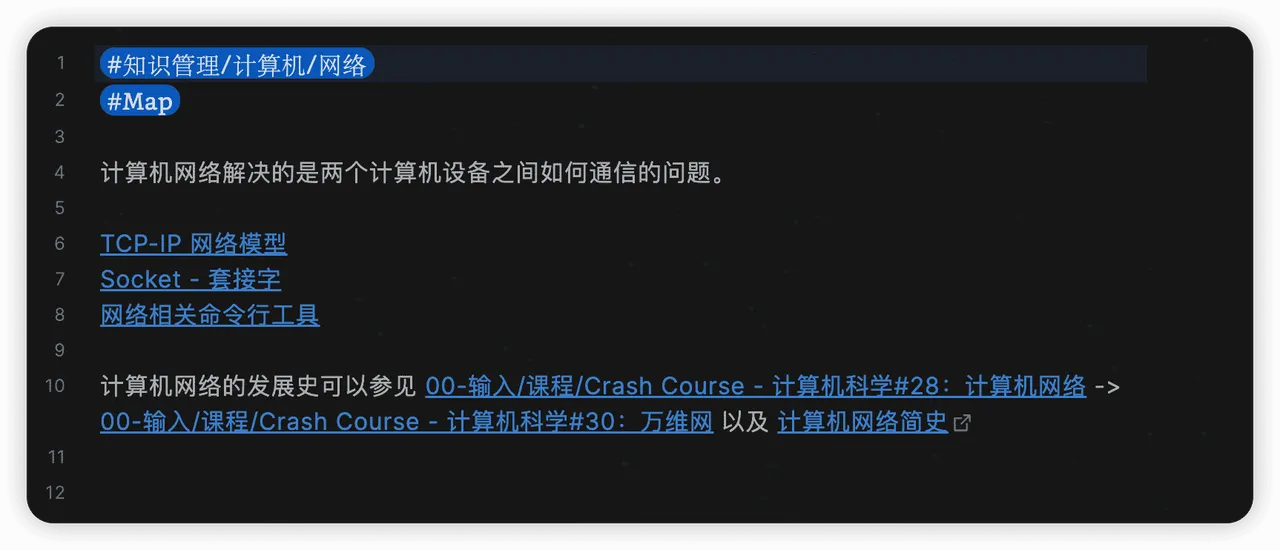 | 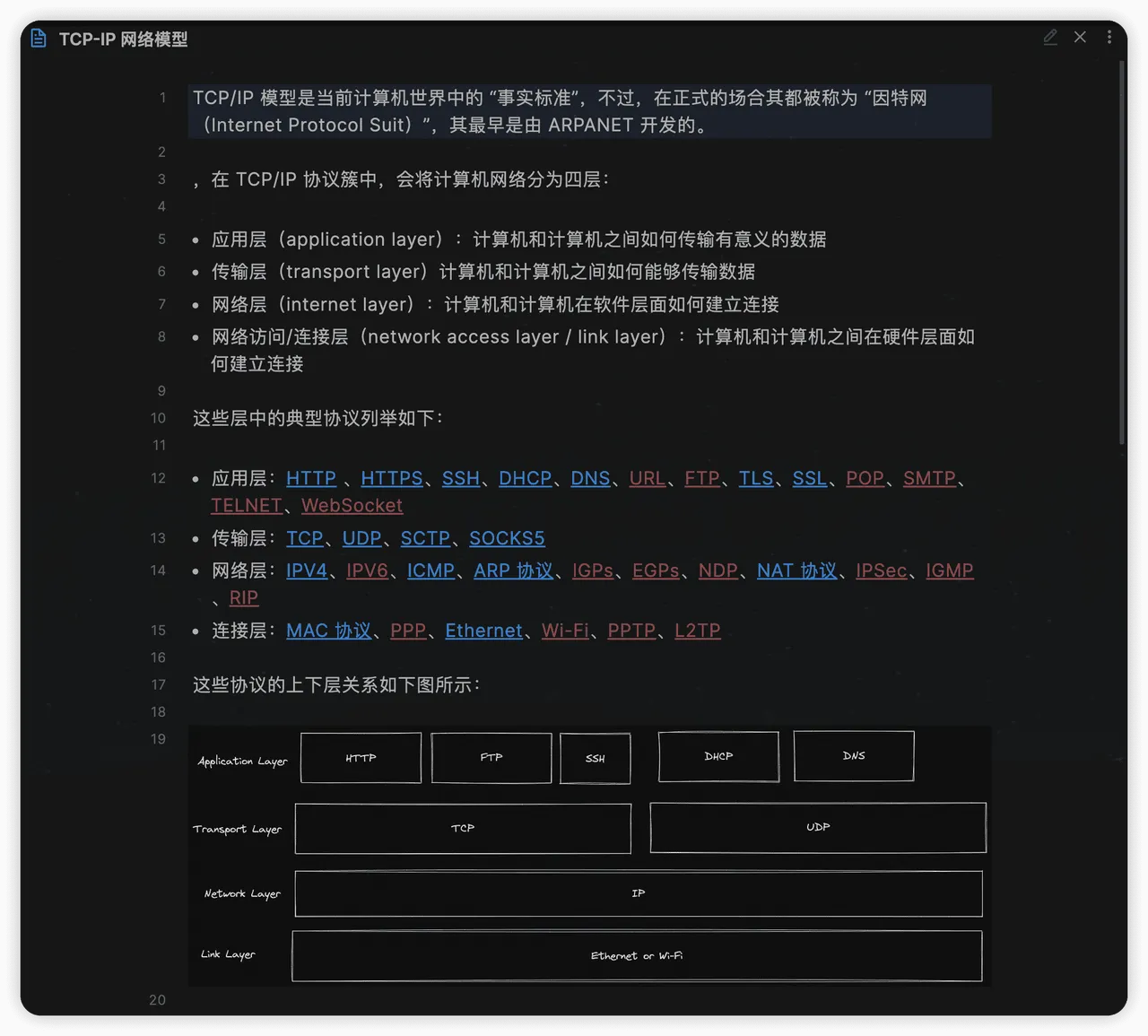 |
In the final TCP note, blue links indicate notes with existing content, while red links represent notes without specific content yet - these are the “known unknowns” in my knowledge. Someday, when I become interested in the details of one of these protocols, I can simply click the link to create the corresponding note and record what I’ve learned.
The network graph generated by inter-note links also allows me to review my notes and discover structural inconsistencies. For instance, I can easily identify isolated note nodes in the graph:
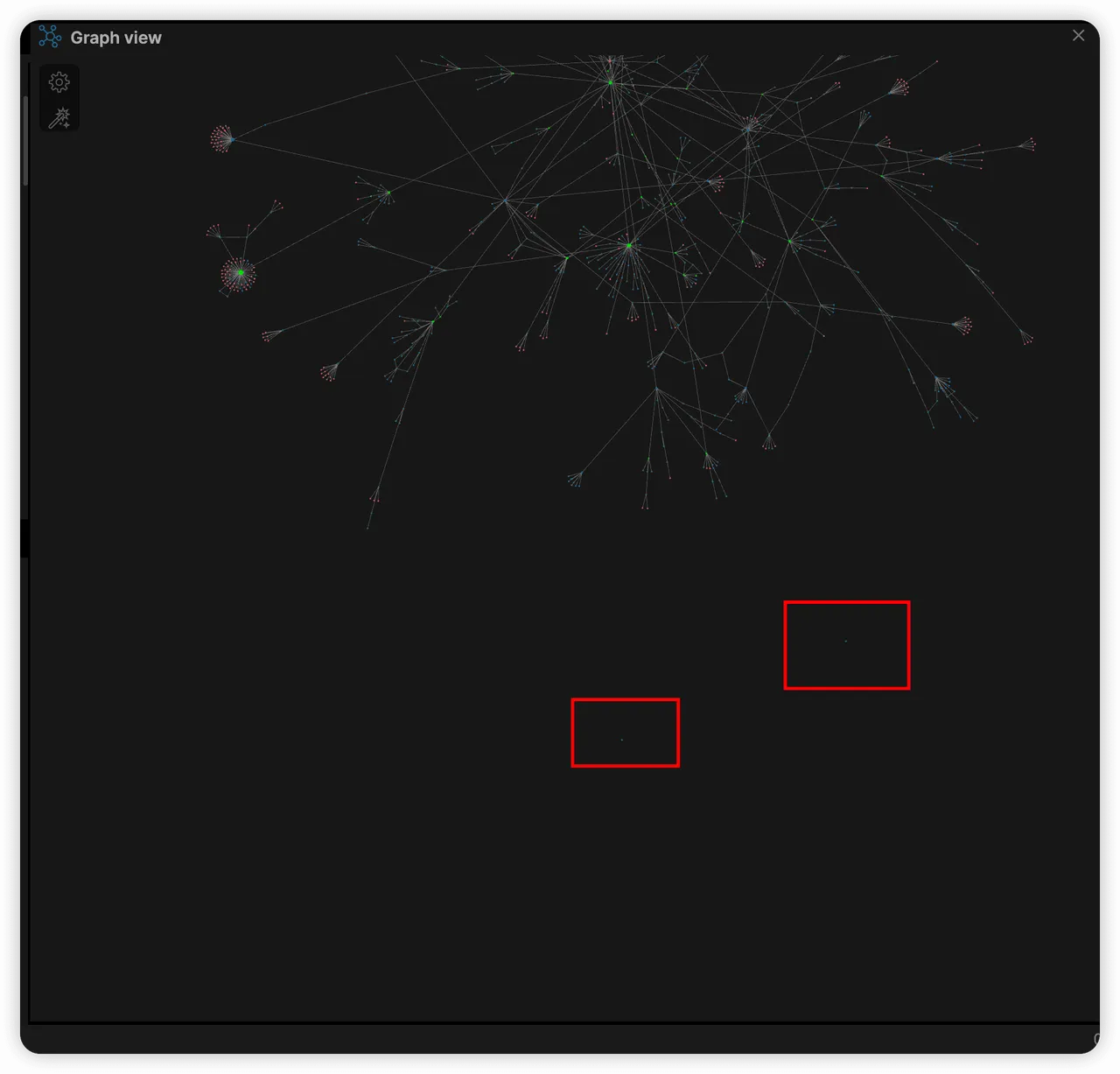
Since the human brain struggles to retain many fragmented, unordered pieces of information, whether in notes or memory, the more isolated nodes there are, the more likely they are to be forgotten. Even if not forgotten, it’s difficult to manage these nodes effectively.
Through the network graph, I can identify these isolated nodes and place them in appropriate positions.
Reduced Review Cost
“The palest ink is better than the best memory.” When we forget certain knowledge, we need to go back and review these notes.
If we stuff all knowledge points about a topic into one note, even with automatically generated tables of contents, we might subconsciously feel overwhelmed by “too much text” and inadvertently create psychological barriers.
However, if we keep each note short and concise when recording, reviewing becomes clearer and more manageable. For example, my notes about Vue look like this:
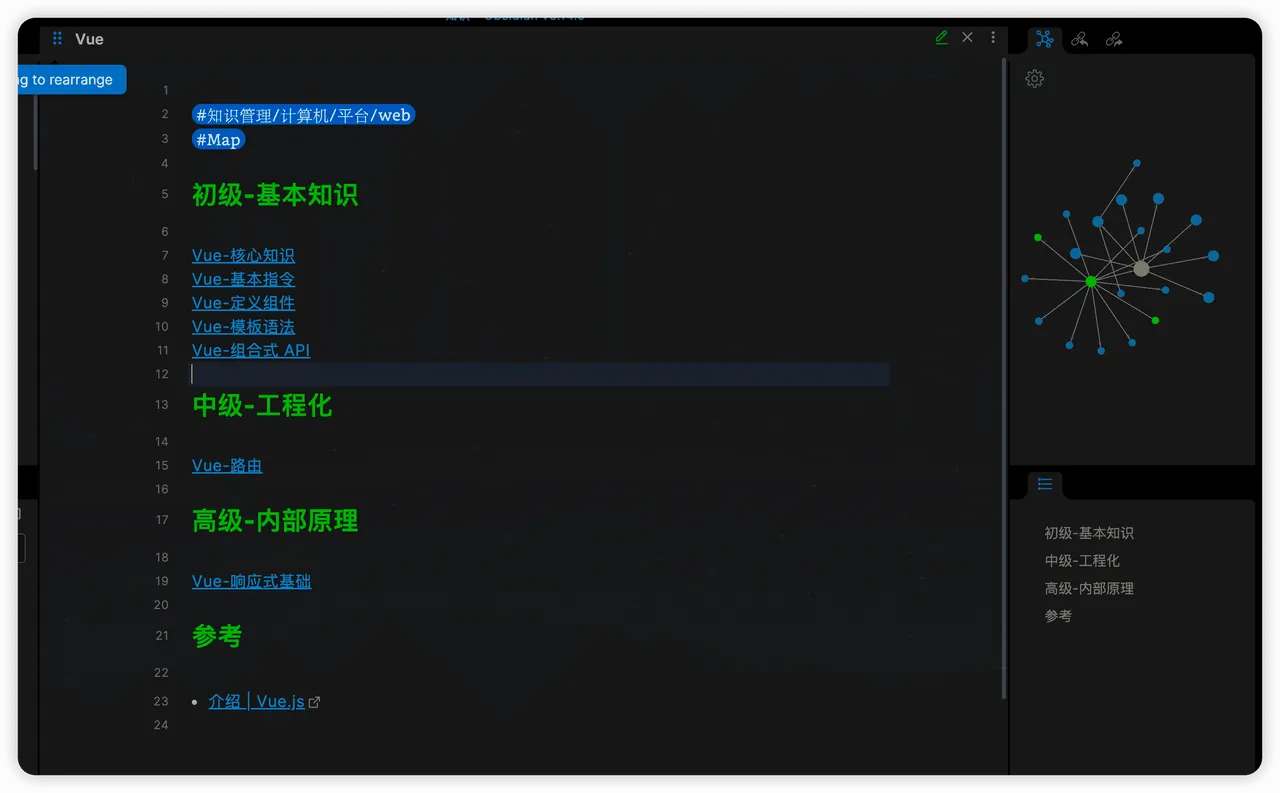
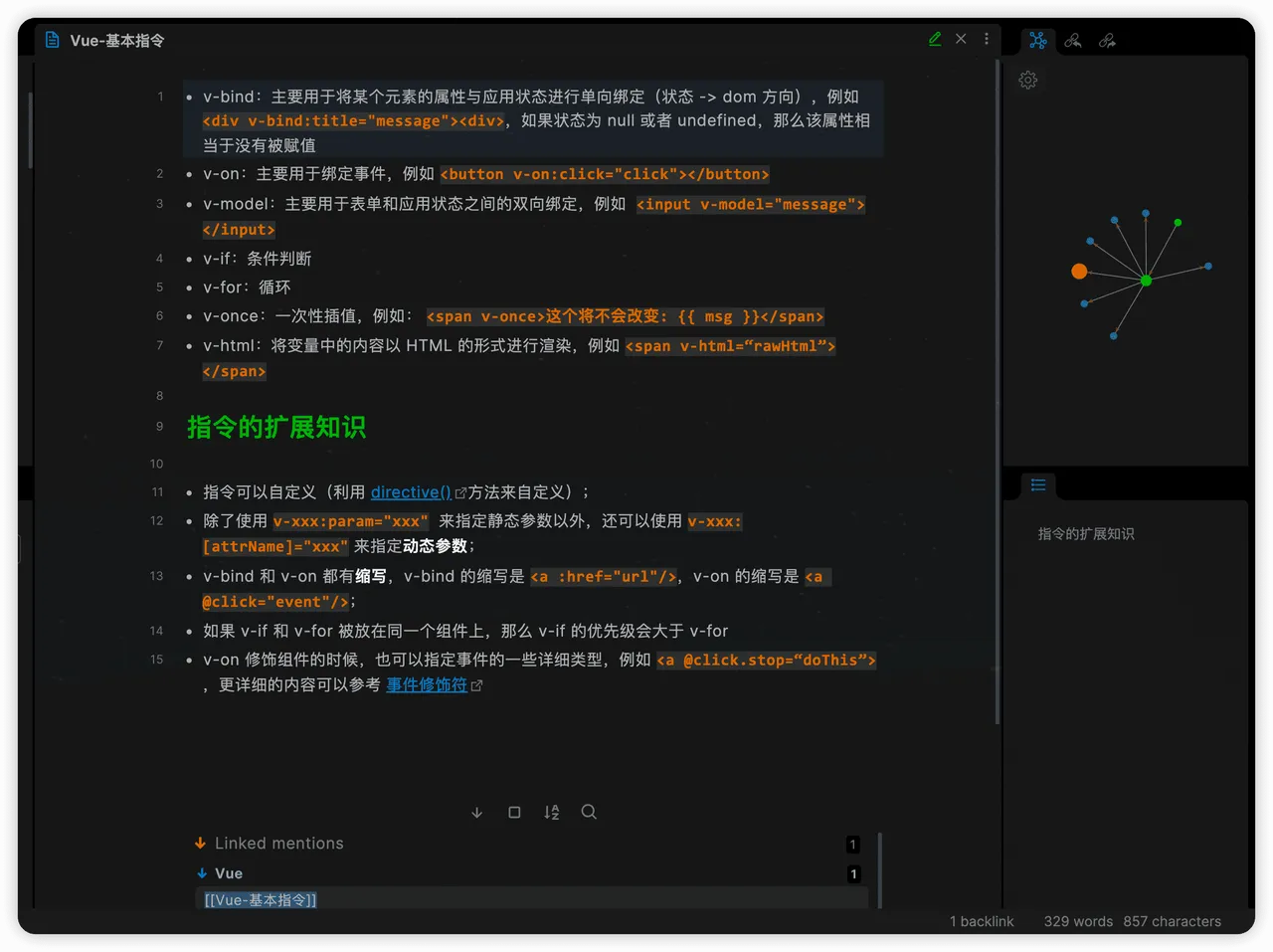
Finally
Note-taking itself is an iterative process that evolves with the quantity and content of notes. The note-taking approach described above suits my current needs well, though it may continue to evolve in the future. I’m sharing these thoughts mainly to provide a perspective, and I welcome any discussion about better note-taking ideas!

